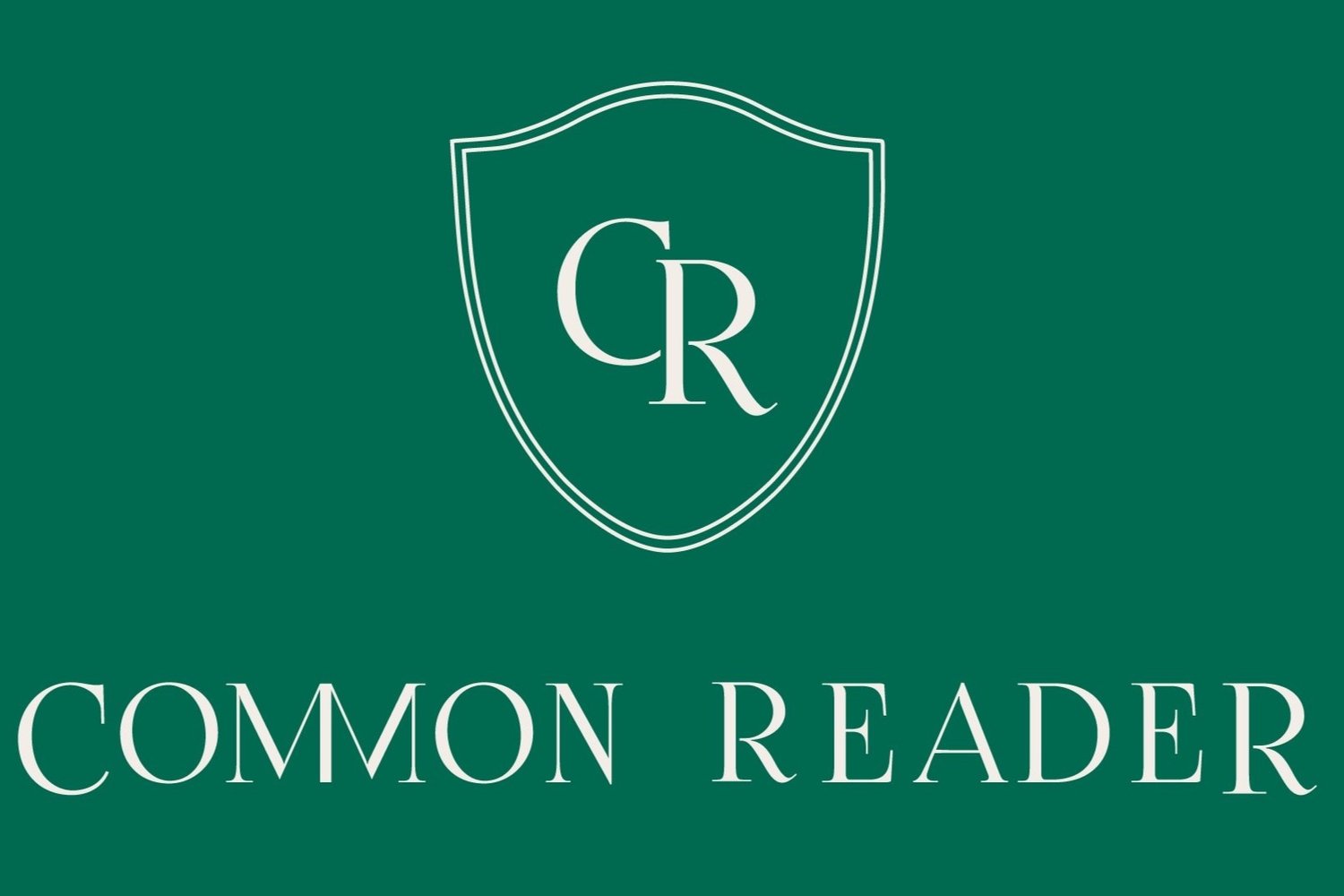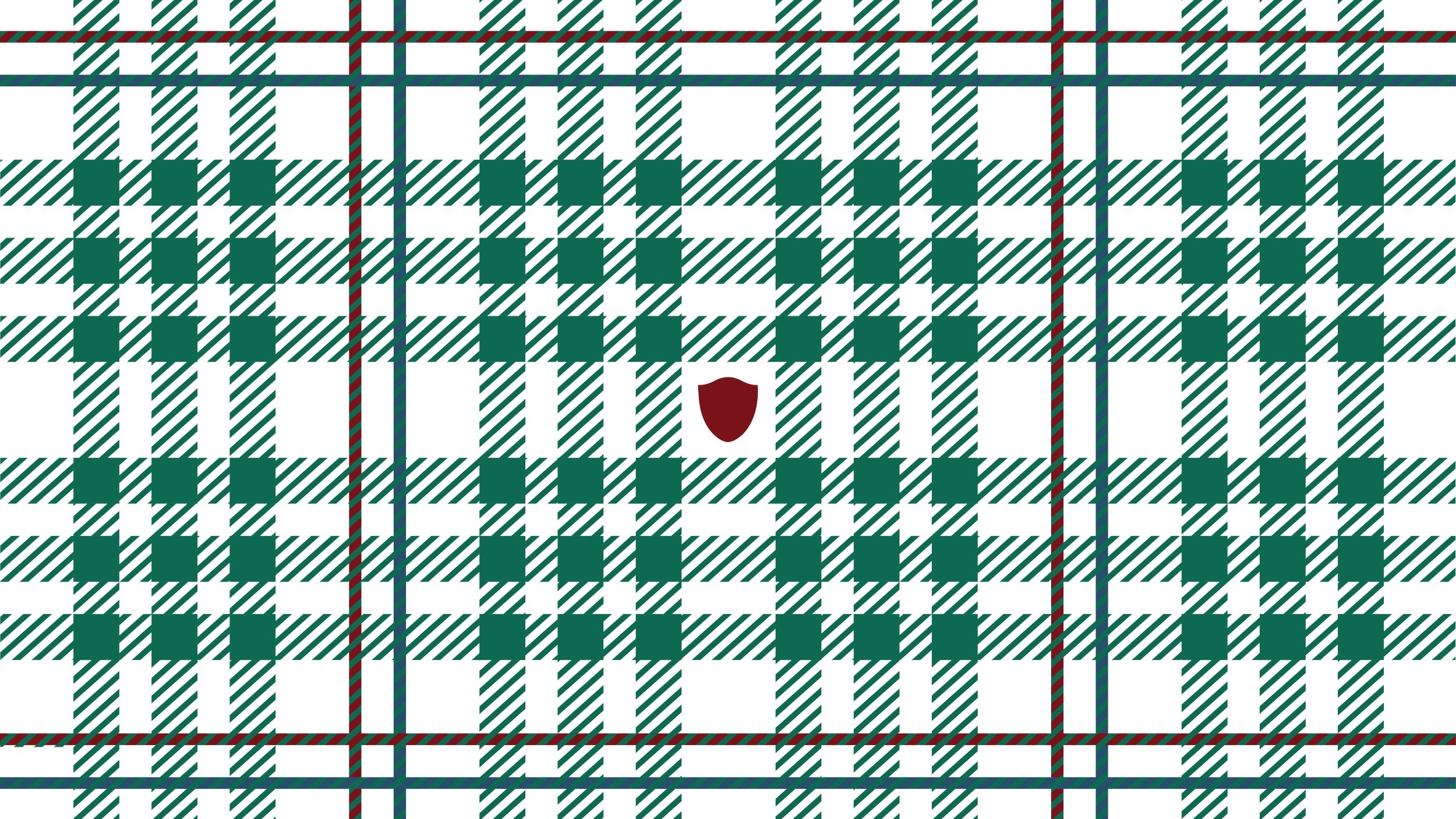
FAQ
General Queries.
HELP & POINTERS.
-
New members signing up to either the Freebie or Essentials will be taken to a checkout screen to enter payment information & complete the checkout before being able to access the ‘Login/Account’ section.
Once you have purchased a membership:
For mobile access: Look for the word ‘Login’ in the top right hamburger drop down menu.
For desktop access: Look for the word ‘Account’ in the top right corner of the main menu bar.
-
Members of the same household are encouraged to share paid content. However, we hope you spruike to friends & family to buy their own - this way Common Reader can continue to build more support for others.
-
Once logged into your account, you will find a button in the ‘Account’ drop down menu where you can access memberships, orders, payment, address & profile details.
-
Once signed up, payment happens on a recurring basis (according to your selection) for access to the member area. Members only maintain access to this member area as long as they continue to pay the recurring subscription cost.
-
Log into your customer account. Click ‘Account’, then click ‘Memberships’. Click the member area you want to cancel your membership to.
If you have remaining payments: click ‘Go manage subscription’. Otherwise, move to the next step.
Click ‘Cancel subscription’, then click ‘Cancel subscription’ again to confirm.
You will keep access to gated content for the remainder of the billing cycle. At the end of the billing cycle, the account fully expires. You will still have access to the account, but navigation links to members-only content won't display.
If you have remaining subscription payments, all subsequent payments will be automatically cancelled. There are no refunds for payments already made.
-
As Common Reader was built with Squarespace - you might find answers to other questions here.